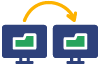Slingshot automations and transcoding
Automatic cloud backups, transcoding, and file transfers for your collaborative video editing workflow.
Included with EVO
Save time and resources with the advanced automation capabilities of Slingshot, the transcoder and automations engine built into your EVO video editing server.
Part of the award-winning EVO Suite, Slingshot automates repetitive parts of your workflow so you can create amazing content, faster, from anywhere.

Build your own automations
Slingshot makes it easy to set up a variety of automations for your files, folders, and shares.
Move files from a watched folder to cloud storage. Copy your entire media library to a backup location. Sync newly finished projects to an FTP site for client delivery. Transcode new video files into edit-ready proxies with burnt-in timecode and a custom watermark image. Delete scratch renders after a set amount of time.
All this, and we’ve still just scratched the surface.
Backup, sync, and transcode automatically
With a few clicks, you can schedule backup, sync, replication, and transcoding jobs to automatically run whenever you want.
Automate your backups
Run scheduled or on-demand jobs to backup files and projects to another network server or cloud services like Amazon S3 and Azure.
Sync & replicate
Automatically sync new content and file changes between multiple systems, whether they’re in the same office or around the globe.
Automate your backup strategy
Backing up your files is a crucial component of creative media workflow.
With Slingshot, your EVO shared storage server can sync, copy, and replicate your shares, folders, and files to one or multiple backup destinations, on premise or in the cloud.
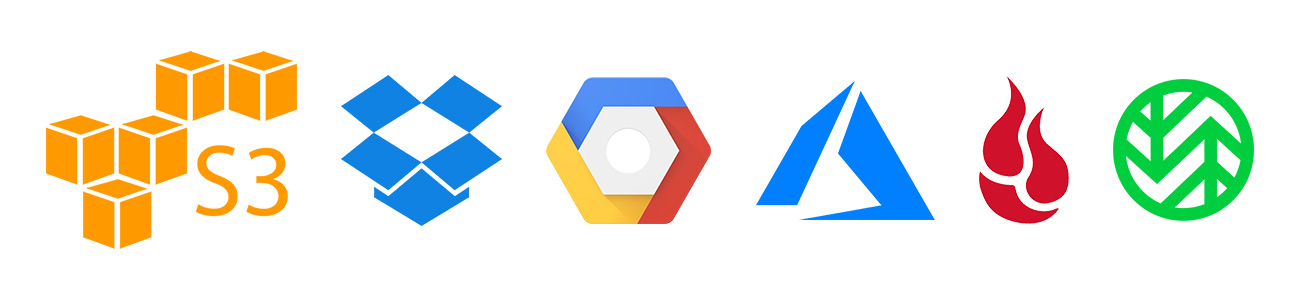
Backup to cloud storage
Automatically send files to cloud storage for backup before deep archive and for sharing files with clients and remote collaborators.
Slingshot works with several cloud services including Amazon S3, Microsoft Azure and OneDrive, Dropbox, Box.com, Wasabi, Backblaze, Storj, Google Cloud Platform, and EVO Cloud.
Sync to other EVO servers
Slingshot can run automation tasks within a single EVO server and across multiple EVO systems, including EVO Nearline servers. With a proper VPN setup, you can even transfer files to remote EVO servers that you control anywhere in the world.
Connect to storage devices across your network
You can use Slingshot to backup, copy, and sync files from EVO to other network-attached servers, FTP systems, or other storage devices connected to EVO. EVO can transfer media to nearly any SMB or FTP system with the included Slingshot automations engine.
Multiple storage locations
Using the Slingshot API as an offload/transport engine, you can transfer files from one of these supported systems to any other supported system, even if none of those files are on EVO.

The key to cloud workflows
Slingshot connects your EVO system with your cloud storage services to enable hybrid productions, multi-cloud workflows, remote collaboration, and robust backup practices.
“The most helpful tool in the EVO Suite is proxy creation and indexing with Slingshot. It speeds up our workflow by a lot.”
Kyle Delso
Co-owner, Third Beacon Studios
Automatic proxy generation
EVO is built to handle your highest resolution media and most demanding creative projects, but your video editors may not want to work at full resolution all the time.
In fact, there are many instances where high-resolution media can create a bottleneck in your workflow.
That’s where proxy files can make a big difference.
Slingshot automatically creates lightweight proxy files to speed up your workflow when you prefer to work with lower-res media, such as remote editing, previewing media, and working on offline projects.
These preview proxies are ultra lightweight and can also be used for offline or remote editing projects.
We call these proxies “edit-ready” because they feature an ideal balance of resolution and file size for remote editorial.

Watermark and timecode
Safeguard your content and add professional polish with a custom watermark image.
You can set all proxy files to feature a custom watermark image, such as your logo or a “do not distribute” message. You can also enable burnt-in timecode (BITC), which can be positioned and scaled to your liking during the proxy generation process.
Faster transcoding
Transcode Accelerator lets your EVO systems tackle large transcoding jobs together, turning your multi-EVO environment into a high-performance transcode group and enabling faster proxy generation for the whole team.

Automations at any time
Slingshot is always ready to work—day and night. With robust filters and scheduling features, you can automate what you want, when you want.

Start and stop times
To schedule automations during off-peak hours, Slingshot lets you select the start and pause/stop time for your automation tasks. You can also run jobs on-demand at any time.

Slingshot filters
Trigger your Slingshot automations based on a file’s name, type, or age—or a combination of these attributes.

Recurring automations
Slingshot lets you schedule recurring automations at convenient time intervals that work with your schedule. This gives you the freedom to set an automation once and let it run exactly as planned.
Automate anything with EVO’s APIs
Developers and integrators, it’s time to get technical. Our RESTful APIs for Slingshot and ShareBrowser allow you to integrate your technologies and products into the EVO Suite.
From offloading complex file transfers to integrating with advanced AI programs and other systems in your workflow, our APIs open a world of possibilities for software developers, product manufacturers, and systems integrators.
Access to our APIs is included free with EVO shared storage systems. We also offer custom development services for more complex API integrations. For more information about our powerful APIs, check out our Knowledge Base or contact us to learn more.

What people are saying
Our monitors will go out, the consoles will act up, Pro Tools can crash, this is all normal. But I never have to worry about the one thing that keeps things running smoothly–how we’re storing and accessing our files… We just want to focus on doing what we love, and EVO makes that possible.
90% of our freelance staff work on projects outside the office. We share files with them using Dropbox. EVO ensures they have the most up-to-date media files without manual intervention.
We have better processes in place because of EVO. It’s allowed us to sleep… without it, it would always be crunch time.
Slingshot saves time for video production teams
Reach out today to start automating your workflow with EVO and Slingshot.