In 2007, Mark Worman, founder of a collision repair shop and car restoration company, embarked on a mission to document his work reviving classic cars that were beyond repair. He had no idea this would lead to him producing, directing, and starring in a reality TV show.
Graveyard Carz is an automotive reality show focused on restoring Mopar Muscle Cars. With over 200 episodes under the hood, the series follows Worman and his trusted team (known as the Ghoulz) as they bring classic cars back from the dead. Because, “to fix a Graveyard Car, it can’t just be restored, it has to be resurrected.”

Buried In The Backlog
The Division Productions is responsible for bringing these incredible stories of transformation from the shop to the screen. Based in Springfield, Oregon, The Division’s six producers and editors work in-house year round to make Graveyard Carz a haunting success. But, like the beat-up cars on the show, their workflow had seen better days.
“We follow each Mopar through its transformation, which could take three to five years, or more,” said Aaron Smith, Co-creator and Executive Producer of Graveyard Carz. “That means, we shoot a lot of footage well before the big reveal, so we know we’ll need our footage again several years down the line.”
For more than a decade, their media and projects were stored across a disconnected infrastructure consisting of external hard drives, a challenging LTO archive, and a number of RAID servers with varying performance. But, as the quantity and complexity of their projects grew, they found themselves buried under a mountain of untagged, unsearchable media collected over the years.
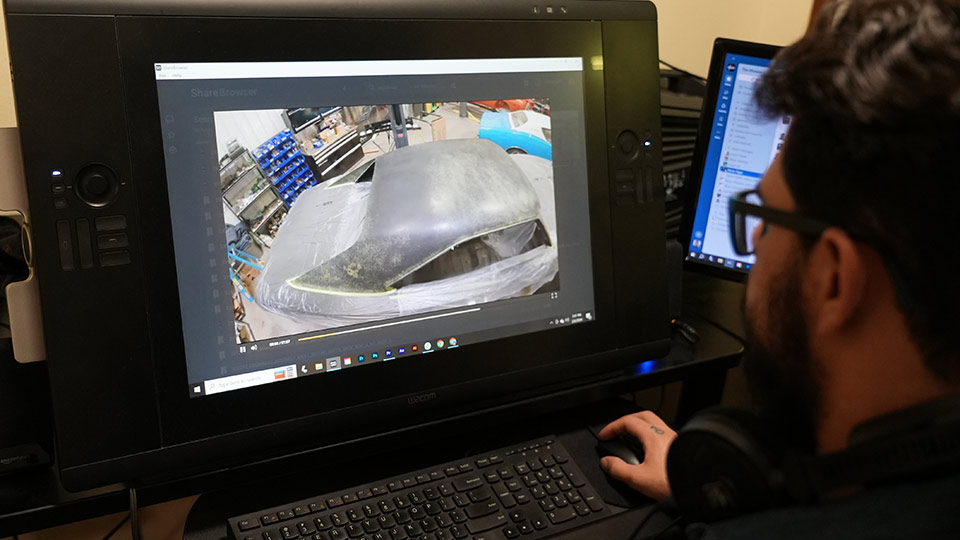
Rising To The Challenge
“Everything was slow,” Smith recalled of his old workflow. “We relied on multiple spreadsheets to track our footage, leading to hours spent searching for the right files.”
But that wasn’t all. “We were constrained to navigating and restoring LTO data at the folder level, which was cumbersome and annoying. Our workflow was holding us back in more ways than I can count.”
The team behind Graveyard Carz needed faster storage, better organization, and a way to bring all of their files into a single, searchable user experience. Drawn to the high-performance hardware and comprehensive software solution EVO offered, The Division Productions turned to EVO and the EVO Suite to resurrect their workflow.

Wielding A New Workflow
EVO became the epicenter of their production. With improved speed and greater visibility across their entire environment, editors could spend less time stressing over storage, and more time creating those classic “you’ve got to see it to believe it” moments on screen.
Here’s what The Division Productions’ video workflow looks like now.
Camera operators use a variety of Canon, Blackmagic Design, and GoPro cameras to capture footage, which is ingested to the EVO server. EVO automatically indexes and transcodes that media into proxy files for previewing in ShareBrowser, EVO’s built-in media asset management (MAM) software. From there, editors “go crazy” tagging media because, as Smith puts it, “the more we put into ShareBrowser, the more we get out of it.”
Each episode of Graveyard Carz is cut in Adobe® Premiere® Pro, a great choice for episodic television post-production. “We’ve been using Premiere Pro exclusively since about 2013. Everything we do is made in Premiere,” said Smith.

Adobe Premiere Pro And EVO
Adobe Premiere Pro, the industry leading video editor, is packed with hundreds of tools that enable users to craft the perfect story. And it’s made even better by the surrounding Adobe Video Ecosystem. Adobe works closely with key partners—like SNS—to bring joint solutions to market that can significantly enhance end-to-end video workflows.
EVO and ShareBrowser are an integral part of that ecosystem. With the ShareBrowser panel for Premiere Pro, editors can search, find, and import exactly what they need without getting distracted by having to leave the editing application.
“I usually have the panel up on one screen and my timeline on the other,” said Smith. “I can just drag footage straight out of ShareBrowser, right into Premiere.”
With all these tools at their disposal, Graveyard Carz’ episodic post-production workflow is now humming like the meticulously tuned engines of the Mopars they revive.

MAM To The Rescue
The metaphorical defibrillator for their workflow was, without a doubt, ShareBrowser. Here’s why Smith says EVO’s powerful and easy-to-use asset management system helped bring their workflow back to life.
“Any shot I want to find, I can get to it instantly with ShareBrowser.”
“We work on episodes for years, so having our footage tagged, commented, and searchable is absolutely crucial. We put everything into ShareBrowser, so when a restoration is finally complete an editor can type the car into a search and see all the relevant footage over the years, and narrow down to exactly what they need with just a few search fields.”
“I can find a front three-quarter shot of the old 57 Belvedere, or a random shot of Darren with a Christmas tree, or—a clip we call back to in several seasons—Mark, sitting behind a desk, laughing fiendishly, smoking a cigar, while someone counts money in front of him.”
“That searchability and access to our files is something we’ve never had before, and now I can’t imagine working without it.”
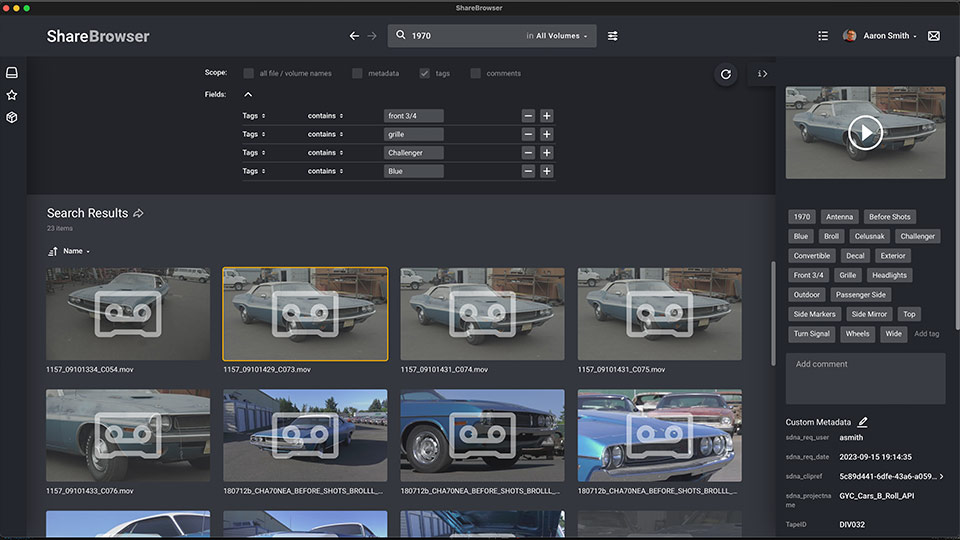
Restoring Media From LTO Archive
Since each Graveyard Carz project spans so many years, the production team often calls back to clips that have been archived to LTO. With EVO’s LTO integration, restoring archived footage is no longer a problem for their editing team.
“The integration into the LTO system absolutely makes my job easier,” said Smith. “I’m blown away by the fact that footage can be offline and we can still preview it, access it, and know what’s there. We can quickly find and restore access to archived footage right from our desk. We don’t have to go pull the LTO drives, and we don’t have to restore an entire folder just to see what files it contains.”
Here’s an example of how Smith and his team are able to quickly restore archived footage with EVO.
“One of our editors needed to restore audio from several archived interviews. ShareBrowser gave my editor a simple way to say ‘this is what I need,’ and an even simpler way to get the media back online. He identified what needed to be relinked in Premiere, added those files to a ShareBrowser bin, then all I had to do was right-click, restore, and boom—we’re off to the races!”

In Good Spirits
The team at The Division Productions and Graveyard Carz have laid their old workflow to rest, and they’re never going back. “The time we have saved with EVO is incredible.”
When asked about his favorite feature in the EVO workflow, Smith said “EVO’s software is where it shines. ShareBrowser is more intuitive and user-friendly than other MAMs we considered, and it’s so much more than a MAM.”
Bring your workflow back to life with EVO. Contact SNS for a system demo.
